|
SCORE, short for Simulation-based COnstraint REmoval, is a methodology developed for identifying and sequencing bottlenecks of production systems while at the same time suggesting counter measures of how to remove those bottlenecks. Using Simulation-based Multi-objective Optimization (SMO) constraints of a system are systematically relaxed (i.e. an improvement is done that elimiates the constraint) while the performance of the system is measured with the goal of maximizing the performance (e.g. throughput) of the system with as few improvements as possible. In it's simplest form processing times, availabilities and repair times are considered as potential causes for bottlenecks. However, the methodology is applicable to a wide range of other causes of bottlenecks, e.g. quality deficiencies and lack of resources. These parameters are added as optimization input variables with two levels, the original value and an improved value where the constraint is removed. The SCORE optimization problem can be described as follows:
Upon exit from this dialog (using the
This dialog will help with the setup of such an optimization problem by creating SCORE Groups.
|
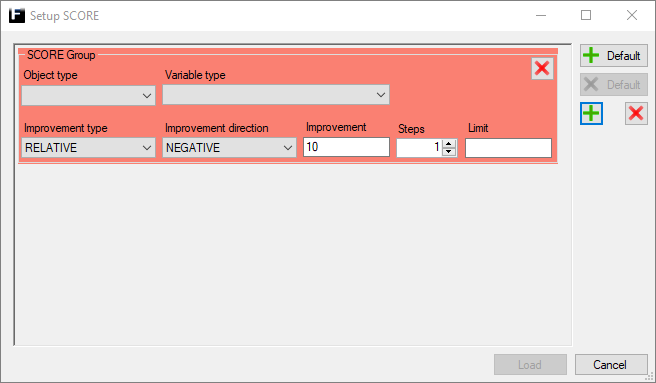
|
SCORE Group
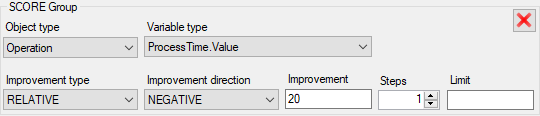
A SCORE Group is used to define improvements used as optimization inputs in the SCORE optimization problem described above. In general terms an improvement is a change from an original value to an improved value where the direction of the change is depended on the type of variable that is being improved. Improvements are defined by the settings seen in the image to the right and described below.
Note: If a SCORE Group is red as in the image at the top of the page it indicates that some setting is missing. By hovering over the red part a tooltip will appear including informaiton about what is missing.
|
Setting |
Description |
|
Object type |
Selection of the object type for this improvement, i.e. what type of object that this improvement should be added for. |
|
Variable type |
List of all optimization variables available for the selected object type. This selection will determine what variable that should be improved. |
|
Improvment type |
This will determine the type of improvement as one out of three types: ABSOLUTE - The improved value is calculated as an absolute offset from the original value. RELATIVE - The improved value is calculated as a relative offset from the original value. FIXED - The improved value is fixed (same for all input variables of this SCORE Group) and independent of the original value. |
|
Improvement direction |
Determines what direction is considered an improvement for the selected variable type. POSITIVE - An increase of the original value is considered an improvement, e.g. the case for availability. NEGATIVE - An decrease of the original value is considered an improvement, e.g. the case for processing time. |
|
Improvement |
Parameter used to calculate the improved value. It's meaning is determined by the selected Improvement type: Improvement type = ABSOLUTE - This parameter is the absolute offset used to calculate the improved value. Improvement type = RELATIVE - This parameter is a percentage value used to calculate the size of the improvement as a percentage of the original value. Improvement type = FIXED - This parameter is the actual improved value. |
|
Steps |
The number of incremental steps the improvement should be split in, i.e. how many steps of improvements it should be from the original value to the improved value. Default value 1. In the optimzation problem these improvement steps are normalized between 0 and 1, where 0 represents the original value and 1 represents the improved value. |
|
Limit |
Optional parameter used to limit the improvement and possibly exclude variables from improvement. If the improved value is better than this limit it will be capped to this limit parameter. On the other hand if the original value is all ready better than this limit the variable will not be added as an improvement. |
|
|
Button used to delete the SCORE Group. |
 -button)
this optimization problem will be added to the
-button)
this optimization problem will be added to the
 -button adds default SCORE Groups
for processing time (20 % reduction), availability (set to 100 %) and
repair time (reduced by 50 %).
-button adds default SCORE Groups
for processing time (20 % reduction), availability (set to 100 %) and
repair time (reduced by 50 %).
 -button removes all default
SCORE Groups.
-button removes all default
SCORE Groups.
 -button adds a new SCORE Group.
-button adds a new SCORE Group.
 -button removes all SCORE Groups.
-button removes all SCORE Groups.
 -button used to Cancel the setup of SCORE.
-button used to Cancel the setup of SCORE.